Searching Google by image (aka how to find stolen images)
Dragging an image across my desktop today, I accidentally stumbled upon an amazing Google search feature that I never knew about. Google’s image search allows you to search for a particular image across the web, which could help you identify the source of an image or help you find websites that have “borrowed” your imagery. Their image search is not just looking for matching file names either, but is actually using image recognition to identify the pictures.
Go to Google Image Search in your browser. Click and drag an image file from your computer and drop it directly in the Google search bar. When you hover over the search bar with the image it will say “drop image here”, like so:
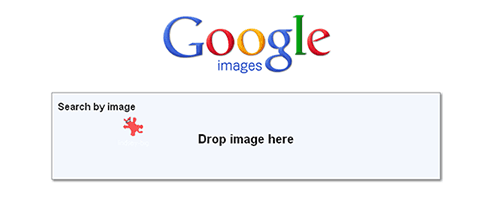
Once you release your mouse, it will upload the image and then show you matching results.

At the bottom of the search results it will also show you “visually similar images” like so:

Google has more information about how to search by image on their site, plus offers a Chrome extension to let you do an image search just by right clicking any image on the web.

