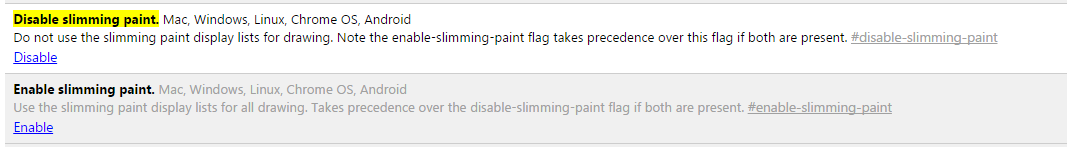Very recently, Chrome 45 (specifically, Chrome version 45.0.2454.85 and up) has begun having issues displaying WordPress admin screens. There are some issues with the core WordPress admin visual stylings, and how Chrome interprets and ultimately renders the admin to users. Here are some screenshots of how the issues can appear:
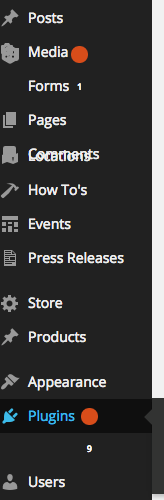

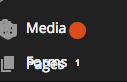
Where The Issue Lies
The issue lies with a recent Chrome update. The WordPress team is working on a patch that will be out with WordPress 4.3.1 is not in WordPress 4.3.1, but expected soon. There is no official launch date set for the patch as of now.
Two Easy Fixes
We’ve put together two fixes that should address the problem. If you maintain a site and have a lot of admin users, we recommend the WordPress plugin until the issue is resolved. If you are the only admin user for your site, you can use either solution.
For Red Clay Interactive clients, we recommend the WordPress plugin. Please contact your account rep for scheduling if you wish to have this enabled on your site.
Fix 1: WordPress Plugin
Our development team has created a plugin that addresses the Chrome 45 and WordPress admin display error and you can download the plugin below.
Download The Chrome 45 And WordPress admin plugin
If you are unfamiliar with how to upload and install plugins, check out the Manual Plugin Install under the WordPress Codex.
Fix 2: Chrome Settings Change
If you wish to fix Chrome instead you can follow these directions (taken from the WordPress issue tracker):
- From the address bar, enter: chrome://flags/#disable-slimming-paint
- Locate the “disable slimming paint” setting, and set it to “enabled”
- Locate the “enable slimming paint” setting below “disable slimming paint”, and verify it is NOT enabled.
- Close all Chrome windows and relaunch.