Facebook Pages are changing yet again. It seems that whenever profiles change pages aren’t far behind. In March 2011 all pages will be changed to the new version. For now you can opt into the upgrade or wait to be upgraded automatically. Be forewarned, there is no going back to the old version so make sure you thoroughly preview the changes and how they will affect your page.
Below is a rundown of the new changes.
Most Recent Photos – No surprises here. Your most recent photos that you have posted or tagged with your page will display across the top of your page just like the new profile. Also like the new profile you can remove photos you don’t want in that area. Photos posted by fans will not be included.
New Navigation – Facebook has moved the navigation on the pages to where people expect it to be. In the same spot as the new profile. Note that any custom tabs you have set up will show up in this area.
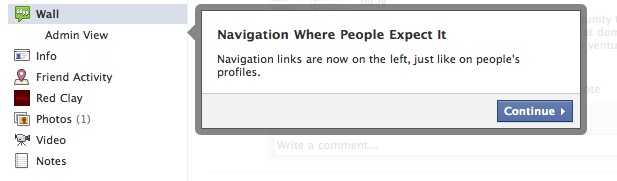
Top Posts – This is a cool new feature that will allow your fans to cut through the clutter of a lot of wall posts. Similar to the way top news works on the home screen, you are now able as an admin to set the default filter on your wall to be “Top Posts,” which you should definitely do.
Use Facebook as your page – This is a feature I have been waiting on for a long time. This may finally be the end of businesses having a profile and a page or businesses having a profile instead of a page even though Facebook TOS say that profiles are not for businesses. When select this option you can interact with Facebook as though you were your page.
You can
- Get notifications when people interact with your page
- See activity from pages you interact with in your news feed
- Like other pages and feature them on your page
- Make comments on other pages as your page
New Settings – With new features always come new settings.
Post Settings – There are a whole host of settings that now control pages and you will do yourself a service to review both your pages settings as well as your personal settings and look for any changes. One of the most important changes to the settings is shown below. Make sure you know what account you are posting from. This setting only affects when you are posting on your page but remember you can post on your friends walls through your page if you are not careful. All of this account juggling is bound to create a few unfortunate posts so be careful.
For you mobile Facebook users you still won’t be able to use Facebook as your Page from your phone yet. But I’m sure that’s coming in a second release. Facebook is probably letting everyone get used to switching accounts before they give you the ability to post as your page from your pocket.

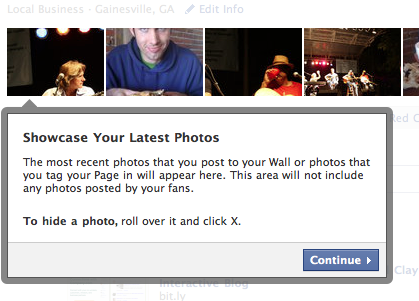
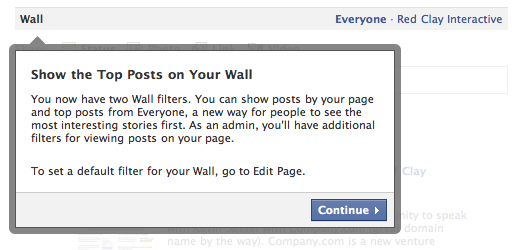
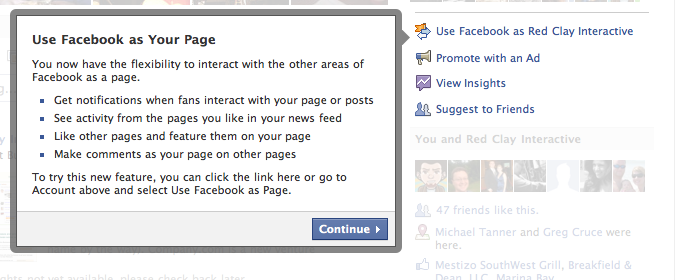
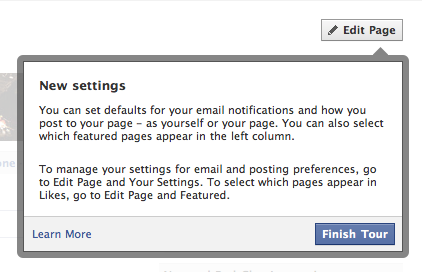
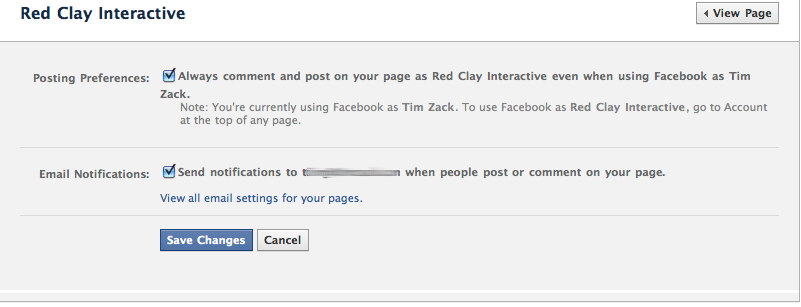

Great blog article Tim! Thanks for the helpful information!
Excellent information… thanks Tim!