Interactive campaigns without tracking is like driving in the rain without windshield wipers. Not being able to see clearly how a campaign is performing means making decisions without all the information. Tracking display ads, advertorials, online press releases and just about anything else with a URL only takes a couple of steps. Remember, if the tracking isn’t put in place ahead of time there is almost no way to add it later – and even if you can add it later you will never be able to get the tracking data for the visits that have already occurred.
Steps to tracking interactive campaigns with Google Analytics.
Pre-planning
Campaign pre-planning must include a discussion on how the campaigns should be tracked. The next step of implementing the tracking is fairly simple but could lead in misleading or incomplete data if the planning is skipped.
The most important consideration during pre-planning is how the data will need to be segmented. Consider all the campaign touch-points as well as variations of those touch points. For example lets say your are looking to run a display ad campaign which will run on 3 different sites and have 2 different ad messages in the ad rotation for each site. In this situation we are likely going to want to be able to answer the following questions.
- What is the ROI of site 1 compared to site 2 and site 3?
- Which ad message is getting a greater response from users?
- Is one ad message more effective than another for each site?
In this case we need to track both the site that the traffic is coming from as well as which ad message is generating the traffic. The way to bring this information along with the click from the referral site is by adding Google Campaign variables to the end of the destination URL that will be used for the ad placement. Knowing the questions we would like to be able to answer to evaluate the campaign up front will ensure that the campaign URLs contain the correct Information.
Creating the Google Campaign URLs.
The easiest way to generate the individual campaign URLs is to utilize the Google URL Builder that was created specifically for this purpose.
This tool takes care of adding the variables to the end of your destination URL which Google Analytics interprets and tracks in the Campaign section of your analytics which is found under the Acquisition section. For the previous example I would recommend the following variable definitions.
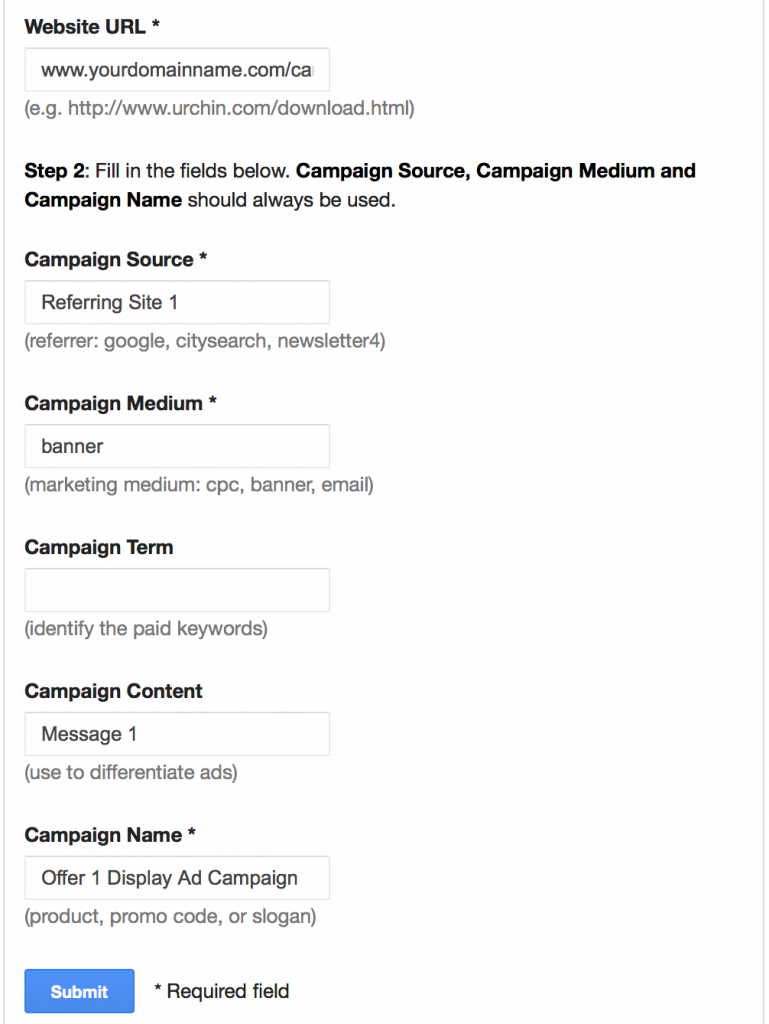
- Website URL
- www.yourdomainname.com/campaign_landing_page
- Campaign Source
- The Name of the Website the add will be placed on
- Campaign Medium
- Banner
- Campaign Content
- Message 1
- Campaign Name
- Offer 1 Display Ad Campaign.
If you would like to track the different ad sizes or placements you may want to add that information into the campaign content field for example Message 1 – 700×190
After you have entered the data for the first display URL just change the necessary data to generate one for each version of the ad that will be placed. Â In our example there are 3 sites and 2 messages so there will be 6 different URLs. Adding sizes will make a few more permutations but you get the point.
Now just provide these URLs in a spreadsheet to the websites or placing the ads with the creative assets and you’re all set.


Nice post. Is this similar to 301 redirect?