Facebook recently released its new layout, “Timeline”, to the masses. If you haven’t heard, Timeline is a new design, displaying your Facebook profile in a, well, timeline.
You can get Timeline o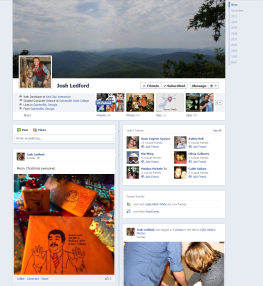 n your profile by visiting Facebook Timeline and clicking the green “Get Timeline” in the footer. Once installed, you’ll have 7 days to configure your individual timeline before your changes are available for all to see. Configure what, you may ask?
n your profile by visiting Facebook Timeline and clicking the green “Get Timeline” in the footer. Once installed, you’ll have 7 days to configure your individual timeline before your changes are available for all to see. Configure what, you may ask?
Items are organized in a vertical dual-column list. You can “highlight” items and they will be pinned to the top for all visitors to see. Below the highlighted items is your Timeline, displaying all items by date descending, such as comments to friends, photos from your vacation and all other activity. The design is much more visual, integrating photos and videos directly into the page.
One new item when posting is a status type of “Life Event” – a new addition to the “Status”, “Photo” and “Place” updates. This allows you to mark major changes to your life and Timeline, such as relationships, buying a home, awards – anything you’d like to stand out in your Timeline.
As with all Facebook changes, it does introduce a few new privacy concerns – such as your posting and comment history that was not displayed in the old layout, which could suddenly be front and center on your Timeline. You are allowed to change each post with custom viewing permissions, if desired. It certainly makes sense to review your information to be sure your Timeline is accurately displayed, hence the 7 day grace period.
Do you like the new Facebook Timeline? Will you switch your profile now, or will you wait until Facebook forces it on your profile?

